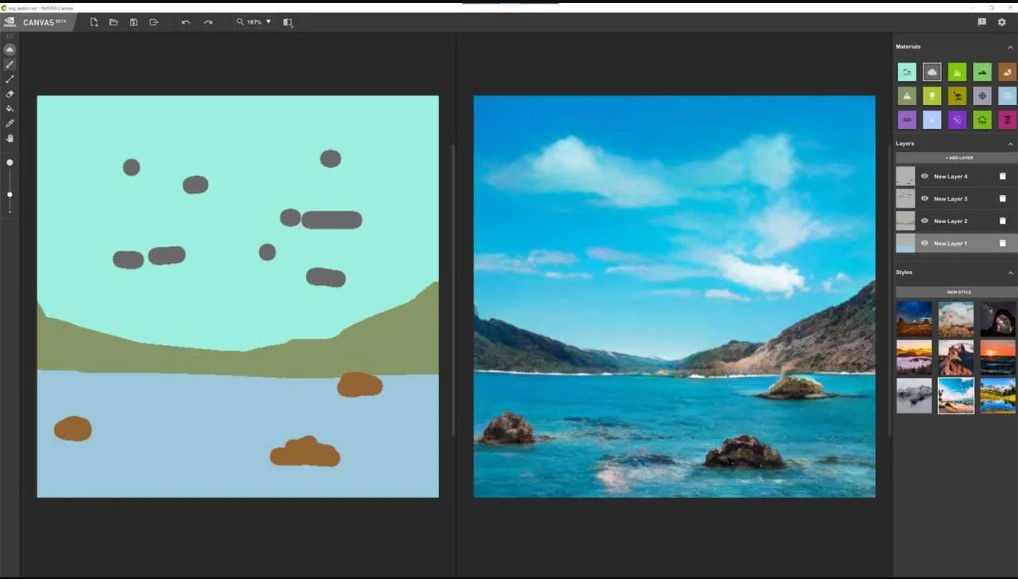There have been a lot of inquiries about using NVIDIA canvas online. Please let us know what options you are interested in.
Are you able to use NVIDIA Canvas online, or do you need to download and run it from your computer in order to use it?
Today we are going to take a closer look at NVIDIA Canvas and see what it has to offer. I want to know more about what it is, and whether you can use it online, as you can with the likes of Midjourney AI or Dall.E.
Check out our guide to some of the best AI image generators if you’re looking for a tool to help you create images. Until then, let’s take a look at NVIDIA Canvas to see what it is all about.
Can You Use NVIDIA Canvas Online?
NVIDIA Canvas is currently available as a free beta version as of the time of writing. The most important thing is, however, that in order to make use of it, you will need to download it first.
Additionally, there are some quite specific requirements that have to be met in order to run NVIDIA Canvas on your system. In accordance with the FAQs, you will need the following items:
- The NVIDIA RTX GPUs are available for desktops, laptops, and virtual machines.
- They recommend using NVIDIA Studio Drivers if you have a NVIDIA driver version 471.68 or later.
- The latest version of Windows 10 is 2004 or later
- It is recommended to use a solid state drive
- A few inputs:
- Keyboard and mouse are required
- The use of a touch screen is optional
- The following are optional: a tablet and stylus (e.g., Wacom Cintiq or Intuos Pro)
As stated by NVIDIA, Canvas uses RTX Tensor Cores in order to function, and it is compatible with both GeForce RTX and NVIDIA RTX GPUs.
The NVIDIA Canvas can be downloaded from here if you are interested in using it. But what exactly is NVIDIA Canvas, and how does it work? Let’s take a look at what we have here.
What Is NVIDIA Canvas?
According to NVIDIA, NVIDIA Canvas is an application that allows you to create landscape images using simple brush strokes and artificial intelligence.
For the time being, it is intended to be used specifically for creating landscapes, for instance, to quickly create backdrops and environments for their buildings in order to show them off to their potential clients.
In addition to this, they have suggested that it could be used to create a landscape quickly and without the need to search for a stock photo.
There is a big difference between this AI image generator and many other AI image generators in that it focuses solely on landscapes. It is not uncommon for companies such as Midjourney, Dall.E, and others to use word prompts to generate almost any image you can imagine. The canvas app uses images (photos or basic brushstrokes within the app) to generate a landscape based on the images.
Simple shapes and lines can be sketched to enable the AI to then generate the image – mountains, fields, trees and rocks can all be added to a scene in a short period of time.
As well as offering the option of using style filters, Canvas allows creators to create images in the style of a specific painter, for instance, if they want to emulate his style.
The images you create can then be exported to Adobe Photoshop for further editing, or to combine with other images if you wish.
In terms of versatility, it may not be quite as versatile as many of those other image generators out there. But what it does, it does very well, and it does what it does very well. In addition, it is free to use at the moment, which is another added advantage. It is just a matter of making sure that you have the right hardware in order to be able to download it and start using it as soon as possible.
Conclusion
It’s possible that this term refers to a product or service that was introduced after my knowledge cutoff, or it may not be widely known or recognized.
To determine if you can use NVIDIA Canvas Online, I recommend visiting the official NVIDIA website or conducting a search on reputable technology sources or forums. These sources will provide you with the most accurate and up-to-date information about NVIDIA’s offerings, including any online tools or services they provide.
Please note that technology companies often release new products and services, so it’s possible that “NVIDIA Canvas Online” may exist or have been announced since my last update. Checking official sources will provide you with the most reliable information.